Help System Search
HomeTeamsONLINE Sports Websites for Teams, Leagues & Schools
Outlook has a security restriction which prevents you from importing a calendar file directly off a webpage. You must download the file to your computer first, and then you can import that file into your Outlook calendar.
How to import a calendar to Outlook:
- Select Export Calendar (Outlook 2000-2003) on drop down below calendar
- Click the Blue Arrow to download
- Choose (IE: Save / FF: Save File) and save it to a location on your computer
- Open Outlook 2000/2003
- Go to File > Import and Export…
- Select: Import an iCalendar or vCalendar file (.vcs)
- Click Next >
- Browse to the save location of the file on your computer and click to select it
- Click OK
Note: Every time you import a schedule in Outlook 2003/2000, you will receive a duplicate schedule.
We recommend upgrading to the latest version of Outlook to avoid this problem.
How to Delete duplicate schedule imports
- If you do not use Outlook schedule for other events, the easiest way to remove duplicates is to delete all events first. Then import again. Otherwise, please use the follow instructions to delete entries imported at a specific time:
1. Go to the Calendar in Outlook 2003/2000.
2. Click View > Arrange By > Current View > Active Appointments (See Figure 1, below)
3. Right-click a column heading, and then click Field Chooser. (See Figure 2, below)
4. From the list at the top of the Field Chooser, click to select the All Appointment fields.
5. Drag the Modified field to the table heading. (See Figure 3, below)
6. Click the Modified heading so that the items are sorted by this field.
7. Click the first item in the set that you want to delete.
8. Using the scroll bar on the right, scroll down to the last item in the set you want to delete.
9. Hold the SHIFT key on the keyboard and click the last item in the list to select the whole group.
10. Press DELETE to permanently delete all selected items.
Reference - Microsoft Support Document: http://support.microsoft.com/kb/299349
(Figure 1)
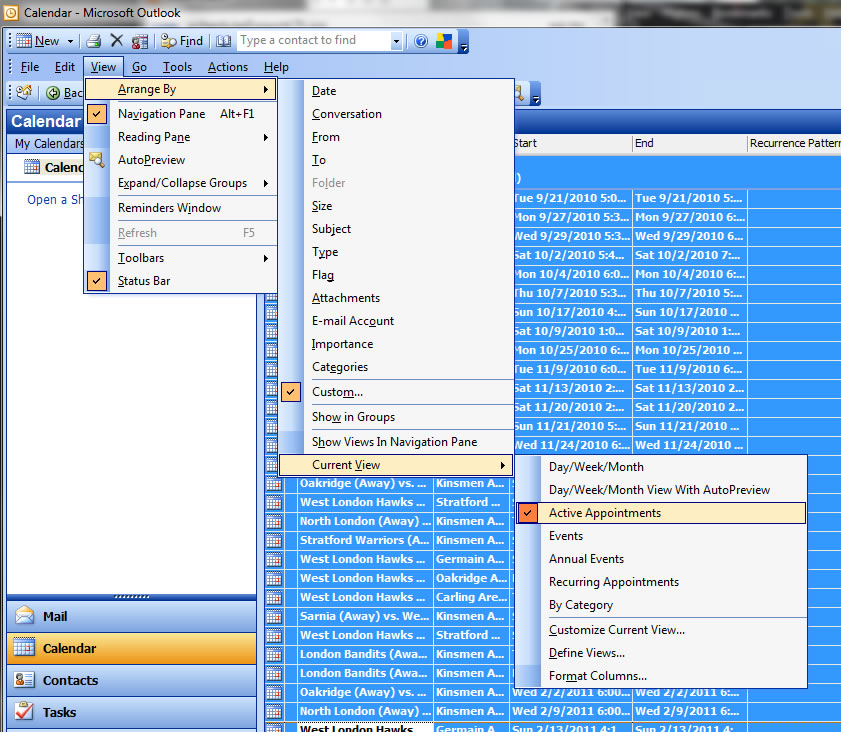
(Figure 2)
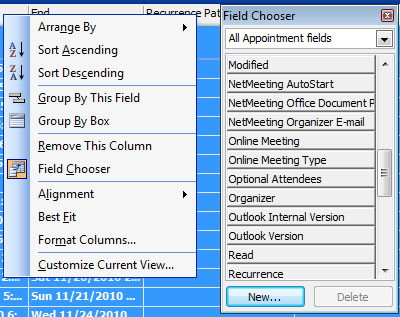
(Figure 3)
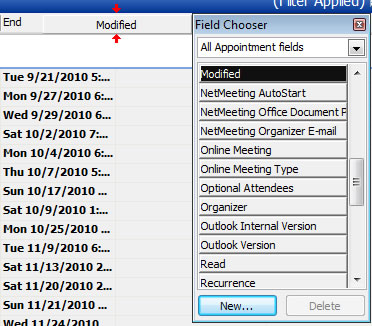
Toll-free Support Hotline
(800) 486-0505
Weekdays 9:00 AM - 4:00 PM (EST)
Phone support not available on federal holidays.
