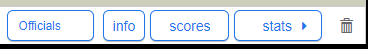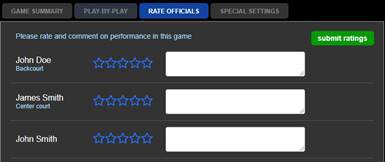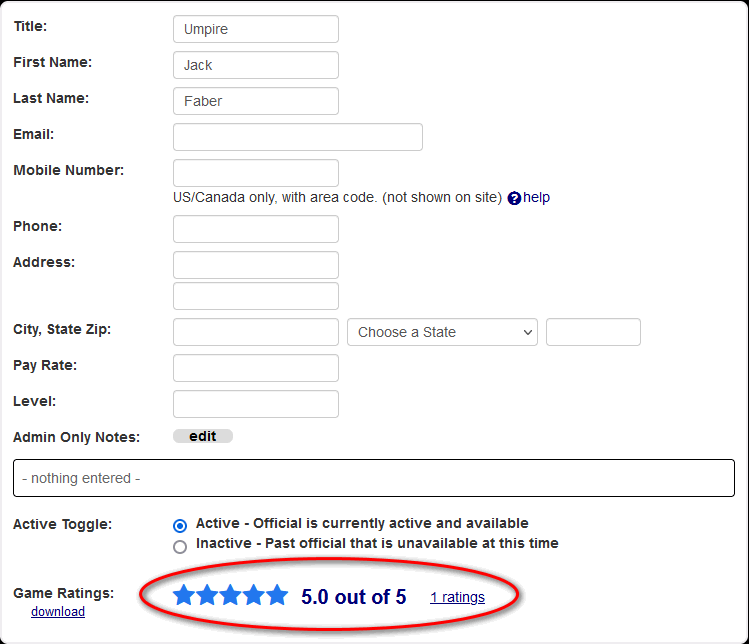Help System Search
HomeTeamsONLINE Sports Websites for Teams, Leagues & Schools
Add Officials so that they can be assigned to & receive updates for specific Games.
| Adding Officials |
|
Click add official to begin.
Entering Email and Mobile Number for an official will allow the official to receive updates if the game they're assigned to is changed. It also allows admins to text the officials by going to People > Message Center. |
| The Officials Feature |
|
Once Officials are added to your website they can be applied to a game. This can be done on the Schedule & Results page for a game by clicking the Officials button:
Once the Officials button is clicked, assign them by clicking the pencil in the Officials section of the game edit:
Next, select the Officials from the drop-down menu and click Save:
Now that Officials have been assigned to a game and the game has been played, it’s time to rate them. This can be done on the Scores edit page by clicking the Rate Officials tab:
Rating them is pretty straight forward. Give them stars, add a comment if wanted, then click the Submit Ratings button to save them. But, that’s not the end of the story. You can now go back to People > Officials and see their overall average. However, they do not display on the Officials page at this time. They only display when you click on an Official for edit:
This view shows the overall average stars the Official has received, but it also allows you to click the link to the right of the average to view individual game ratings and within that there are links that display every individual rating, who made the rating, and any comment they may have left with the rating. |
| Archived Game Data |
|
Ratings for officials are stored for past seasons - however archived game details are no longer linked to each official. |
Toll-free Support Hotline
(800) 486-0505
Weekdays 9:00 AM - 4:00 PM (EST)
Phone support not available on federal holidays.