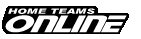How Does a League or School SPORTS HQ Website Work?
It's easy to create a website for your league or school sports program using the HomeTeamsONLINE SPORTS HQ feature. The SPORTS HQ is where you set up the structure of your league or school website. You can use the SPORTS HQ "Setup Tree" to easily organize a large number of teams OF THE SAME SPORT into groups that match your situation.
The real power of the SPORTS HQ is the flexibility you have for setting up your website: using one tool you can match just about any situation. You can have your websites managed by each team, a central office, or both - you can even set deadlines for teams to get their game results posted.
What's the Difference between League & School Websites?
The SPORTS HQ feature is flexible enough to be used for either - it is just a matter of setting up your website to match your situation. To make this easy we have a "quick start" setup, after you pick one you just add and rename teams to match your program.
Here's a little more about these two common sports setups:
1) Leagues
The SPORTS HQ Setup Tree lets you create groupings and name them so that they match your actual organization. (Actual leagues use different terms for the same types of groupings, such as "division", "conference", "league", "association" etc.) For example, you may have groupings for boys and girls, for different states, cities, or regions, for age groups, or however your organization is arranged.
The SPORTS HQ Setup Tree lets you create groupings and name them so that they match your actual organization. (Actual leagues use different terms for the same types of groupings, such as "division", "conference", "league", "association" etc.) For example, you may have groupings for boys and girls, for different states, cities, or regions, for age groups, or however your organization is arranged.

Once you set your league up, the schedules, game results, and standings will automatically be reflected on the league website and the websites of each team.
2) Schools
A school sports program usually has several teams that compete with other schools, with each team in a different level, such as Varsity, JV, and Freshman, as well as boys and girls. To set up this type of school website, we create a group for each grade level, skill level, or gender. By arranging the different levels into their own group, they will not be compared to each other in the standings, and you could even add information on teams outside your school if you wanted to see complete standings, for example.
A school sports program usually has several teams that compete with other schools, with each team in a different level, such as Varsity, JV, and Freshman, as well as boys and girls. To set up this type of school website, we create a group for each grade level, skill level, or gender. By arranging the different levels into their own group, they will not be compared to each other in the standings, and you could even add information on teams outside your school if you wanted to see complete standings, for example.
What is a TEAM Website and a SPORT website?
The basic building block is the TEAM website. TEAM websites are always grouped under a SPORT website. Different sports use different scoring, statistics, and positions, so it is important to keep teams in the same sport attached to the correct SPORT website.
If you have only one sport, then the SPORT website is also your main SPORTS HQ. (If you have more than one sport then your SPORT websites will be grouped under one SPORTS HQ. )
You actually have two main options for the TEAM websites. You can choose to keep the TEAMS under the control of the league.
Can I Test a SPORTS HQ Website for my League or School?
Just sign up now and you can get started right away with a FREE 30 Day Trial. There is no obligation to upgrade or continue. You can try all the features of the best packages and continue to modify your setup for 30 days to make sure a HomeTeamsONLINE Sports website is right for you.
What if my Organization has more than one Sport?
When more than one sport is needed to cover a situation we call this a "Multi-sport Organizations". Each TEAM website must be linked under a separate SPORT website. The SPORTS websites are then combined under one main website.
If you have a multi-sport organization, contact us for details on determining the best way to set up a website, plus get info on pricing and setting up a template for the organization.
Who Manages the SPORTS HQ Website?
You can set up control several different ways. Basically, the LEAGUE administrator can access teams to edit info, or the teams may be set up with their own log in and password, or you may do both.
TEAM sites are initially set up without usernames and passwords. The teams do not have "stand alone" websites. This is often more convenient for SPORT HQ administrators who do not wish to allow each team to input information.
It is up to the SPORTS HQ administrator whether they wish to activate each TEAM website by setting up a username and password. Once you create a username and password, the website is available for use by a team administrator (such as the coach) and they may input information, including statistics and scores.